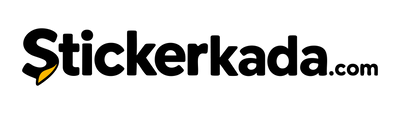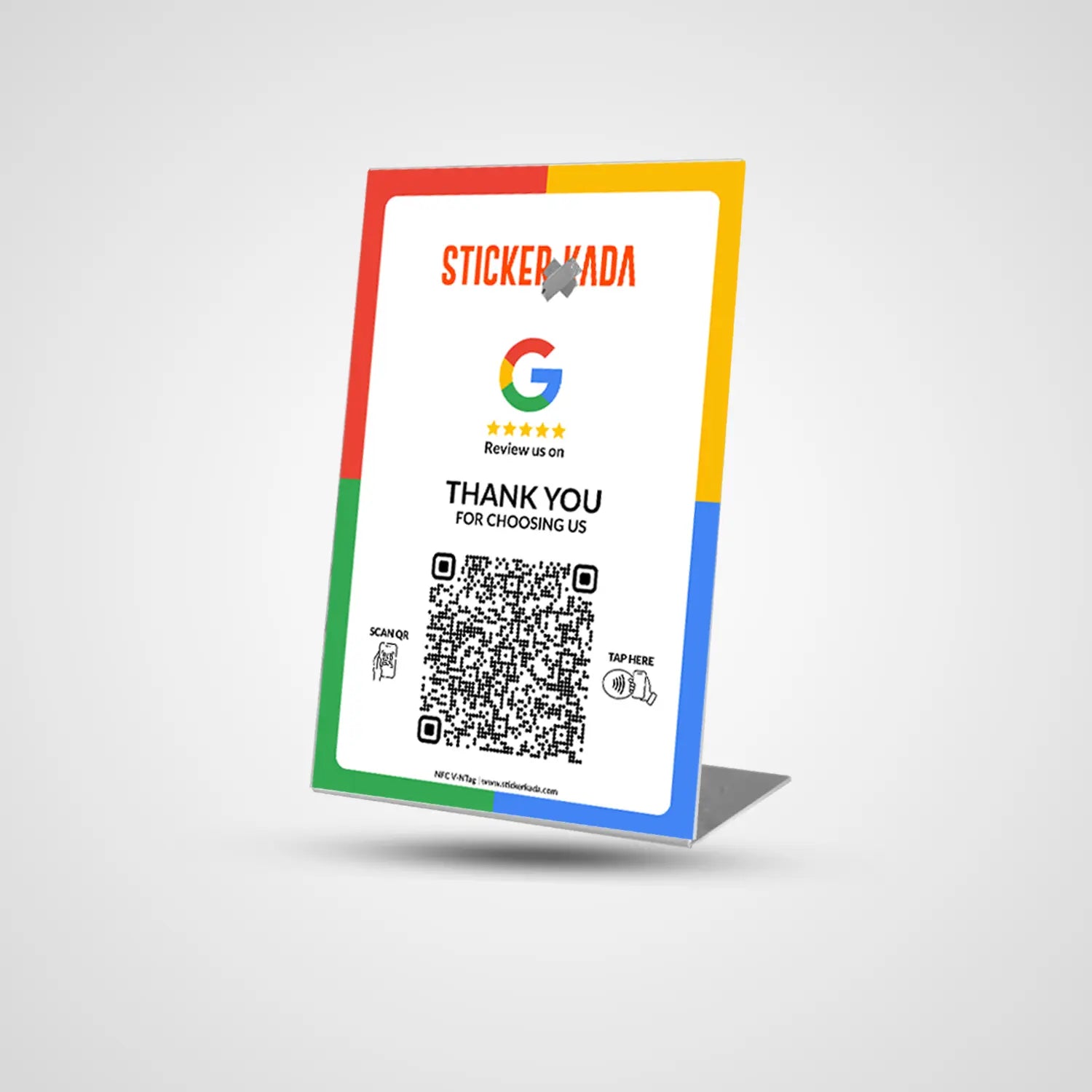Introduction
You know, getting customers to leave a Google review is tougher than serving them a good coffee. Most of us have heard that promise “Yes, I’ll definitely leave a review” but then they forget the moment they step out of the shop. Happens to everyone, yaar.
That’s exactly where review stands step in. A small NFC or QR stand at your counter can quietly change the whole game.
Why Google Reviews Are So Important
Let’s be honest. Before trying a new restaurant, salon, or even a car service, the first thing we check is Google reviews. That little star rating can make or break a customer’s decision.
-
More reviews = higher trust.
-
A good rating = better ranking on Google search.
-
And frankly, people trust other people’s words more than ads.
So, if your business has only 2, 3 reviews while your competitor has 100+, you already know who the customer will choose.
The Common Problem: Customers Forget to Review
The biggest issue is not that customers don’t want to review. It’s just that the process is a pain:
-
They need to search your shop name.
-
Scroll through Google results.
-
Find your profile.
-
Then finally click Write a review.
By then, 90% of people give up.
How Review Stands Solve This Problem
Imagine this instead a customer is at your counter, happy with your service. You politely point to your review stand:
-
With NFC, they just tap their phone on the stand.
-
With QR, they scan it.
And boom, Google review page opens directly. No searching, no typing. Just 2 seconds and done.
That small convenience makes all the difference.
Benefits of Using Review Stands in Your Store
Honestly, the results are amazing:
-
More reviews, faster. Even a small shop can gather 50–100 reviews in months.
-
Better Google My Business rating. That pushes you higher on maps & local search.
-
Stronger brand image. A neat acrylic stand shows you’re professional.
-
Works everywhere. Any location that accepts walk-in clients, including cafés, salons, gyms, and retail stores. Additionally,
An Example from Real Life
Two NFC review stands were positioned close to the counter by a Kochi cafe owner. They went from 15 reviews to over 60 in just two months. Additionally, their rating increased from 4.1 to 4.6. That’s the kind of impact customers notice immediately.
How to Place Your Review Stand for Best Results
Placement is key. A few tips:
-
Keep it at the billing counter where everyone pays.
-
Or near the exit, so it’s the last thing customers see.
-
Train staff to gently remind customers: “Sir, would you mind tapping here for a quick review?”
Even a small nudge works wonders.
Why Choose StickerKada Review Stands
Now, there are many ways to collect reviews, but StickerKada makes it super simple:
-
Premium acrylic finish — looks clean and modern.
-
Dual option (NFC + QR) — so it works on any phone.
-
Custom branding — your logo, your colours.
-
Affordable and India-ready — designed for local businesses like yours.
It’s not just a product. It’s a tool to grow your business reputation.
Conclusion
Ultimately, Google reviews are about more than just stars. They are about increasing your visibility, gaining more clients, and building trust.
And review stands? They make the whole process effortless. No more “I’ll do it later” excuses. Just tap- scan- review- done.
Frequently Asked Questions (FAQs)
1.How can I get a Google review QR code stand?
We make it easy for you at Stickerkada.com. Simply send us the URL to your Google review, and we'll turn it into a QR code that can be scanned. After that, we print it on premium materials like acrylic, PVC, or stickers, which make it ideal for tabletops, countertops, and storefronts. In only a few seconds, customers can scan the code and write you a review. It's a simple, expert method to get more sincere feedback for your company.
2. How should an NFC Google review stand be used?
An NFC Google review stand works best when placed where customers can easily notice it like your counter, reception desk, or table. All they need to do is tap their NFC-enabled phone on the stand, and it will directly open your Google review page. At Stickerkada.com, we provide ready-to-use NFC stands that make collecting reviews quick, modern, and hassle-free, helping you increase genuine feedback and improve your online reputation with ease.3. How can I create NFC for Google reviews?
3.How can I get Google reviews for NFC?
You must first copy the link to the review from your Google Business Profile if you want to generate an NFC for it. Next, encode this link into an NFC tag, card, or stand using an NFC writer app or device. Once installed, users can swiftly reach your review page by tapping their NFC-enabled phone.At Stickerkada.com, we take care of the full process—programming your link into NFC and delivering ready-to-use stands or cards for your business.
4. Where should I place my Google review QR code?
Put your Google review QR code somewhere customers can see it to get the most reviews. Dining tables, the entrance/exit area, the reception desk, the billing counter, and even the packaging for takeout are the best locations. Catching clients right after a positive experience increases the likelihood that they will provide feedback. We create stands and stickers at Stickerkada.com that give your QR code a polished appearance and make it simple for clients to scan at any time.